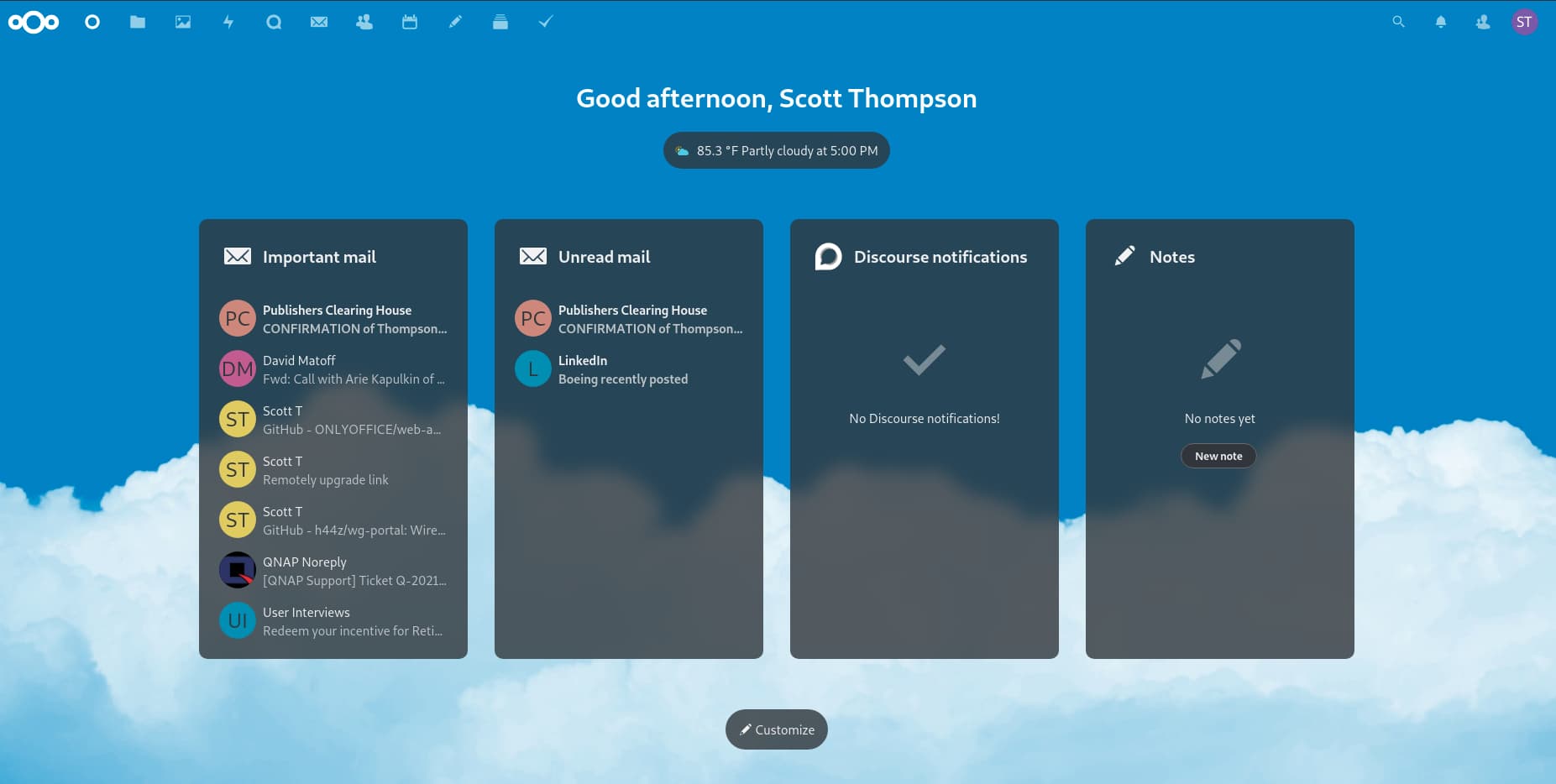Screen Sharing and Remote Assistance are a broad topic because many times it means collaborative meetings where many people can see or even interact in a presentation. Other times this means the ability to remotely control or remotely assist users with technical or work issues.
The most prominent commercial products that are used for this are Webex, Microsoft Teams, GoToMyPC, and Zoom. The pandemic has demonstrated that remote collaboration and assistance are hugely important in any business and even sometimes on the personal level.
There are four Open Source Self-Hosted products I want to mention that perform these same functions. The Zoom equivalent is Jitsi Meet. Jitsi Meet supports multiple persons meetings with audio and video as well as screen sharing and text chat. You can easily self-host Jitsi Meet if you have your own domain name or you can use the public Jitsi server at (https://meet.jit.si/). The only thing that Jitsi Meet lacks is the ability to remote control another user’s screen and the ability to transfer files.
MeshCentral (MeshCentral) is more of a computer support and monitoring tool than a conferencing tool. It can be used to connect to remote systems either attended or unattended and uses a lightweight installed client to facilite both connectivity and monitoring. MeshCentral supports a text chat with the remote user, but does not do video and voice and is not a meeting tool. MeshCentral is an excellent enterprise class tool for remote management.
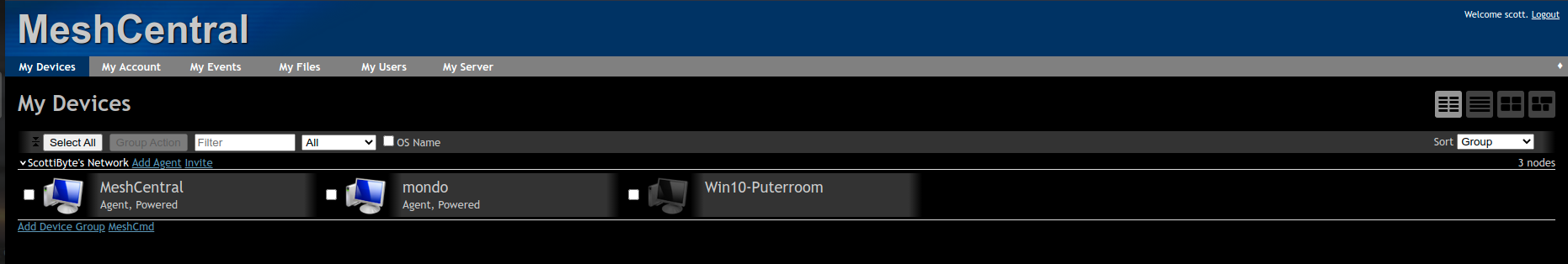
Remotely One (https://remotely.one/) is a tool that excels in remote assistance. With the use of a portable lightweight client, an administrator can take remote control of a system to assist a user. Remotely can also install a permanent client that can be used to control a remote workstation unattended.
Remotely can support remote execution of scripts and has an API.
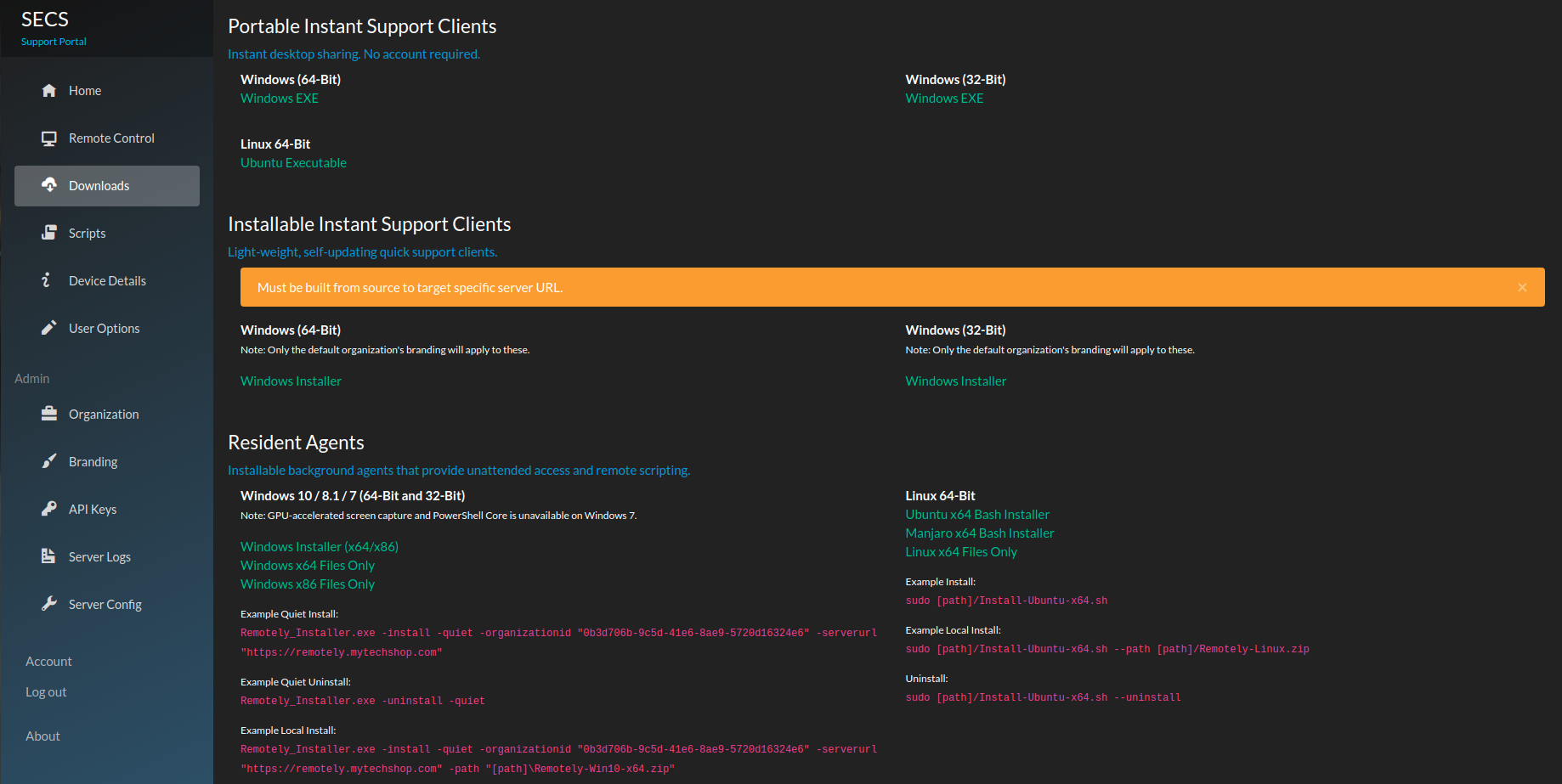
Apache Guacamole (https://guacamole.apache.org/) is unique amongst these tools because it is a client-less remote desktop gateway that uses popular protocols such as VNC, RDP, and SSH. Connections to remote systems are hosted in an HTML 5 web page instance. Guacamole connections can be made from anywhere and also supports multiple desktop displays as well as headless hosts.
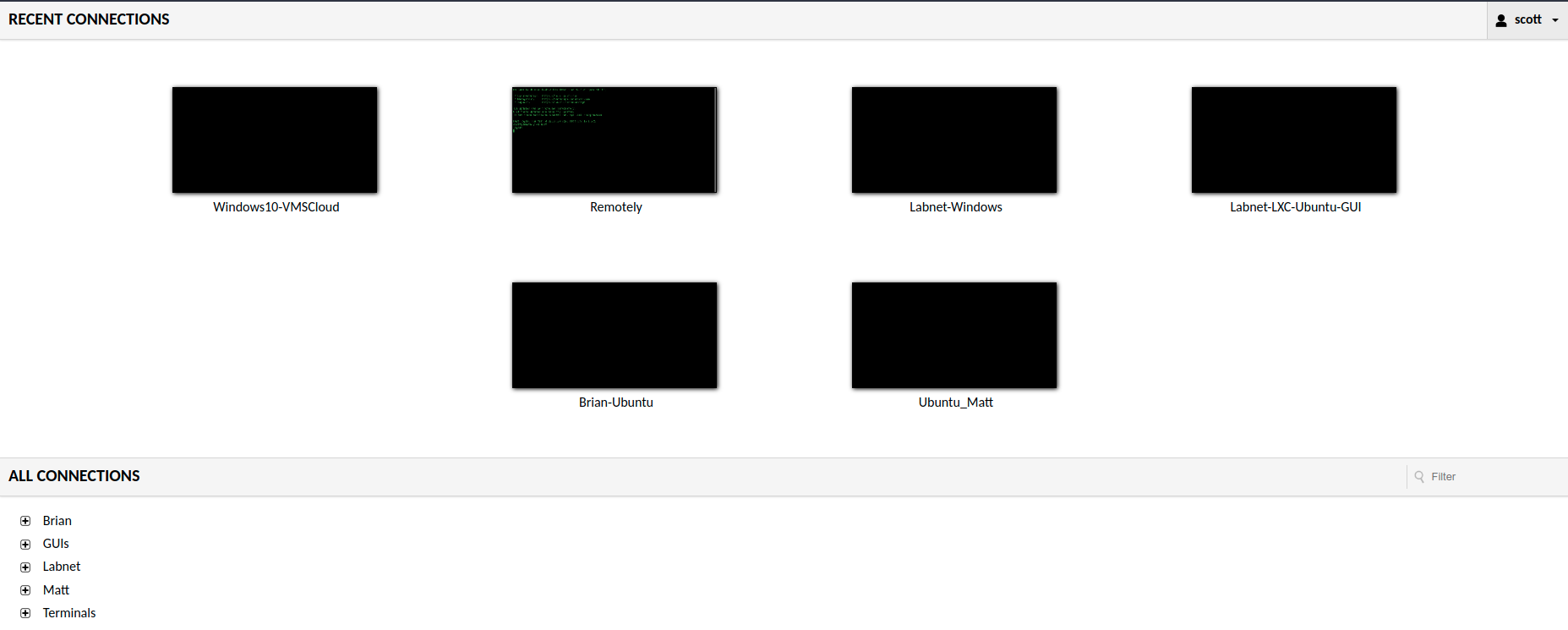
Guacamole also provides extensive connectivity options to a remote system GUI or console command prompt. Guacamole can record a screen session and provides extensive security auditing. Users can be specified to access only selected systems and managed groups of workstations can be created as well.
If you are looking for more of a collaborative tool like Jitsi, you should also consider NextCloud. NextCloud is an all-in-1 desktop solution providing access to lots of applications including document sharing/editing, calendaring, to-do lists, task management, email, notes and images. NextCloud provides dozens of integrations with other products also. I mention NextCloud here because NextCloud Talk provides a very nice audio/video and screen sharing option very worthwhile to consider.
The document editing feature in NextCloud can use “OnlyOffice” as a web-based document, spreadsheet and presentation editor as well.
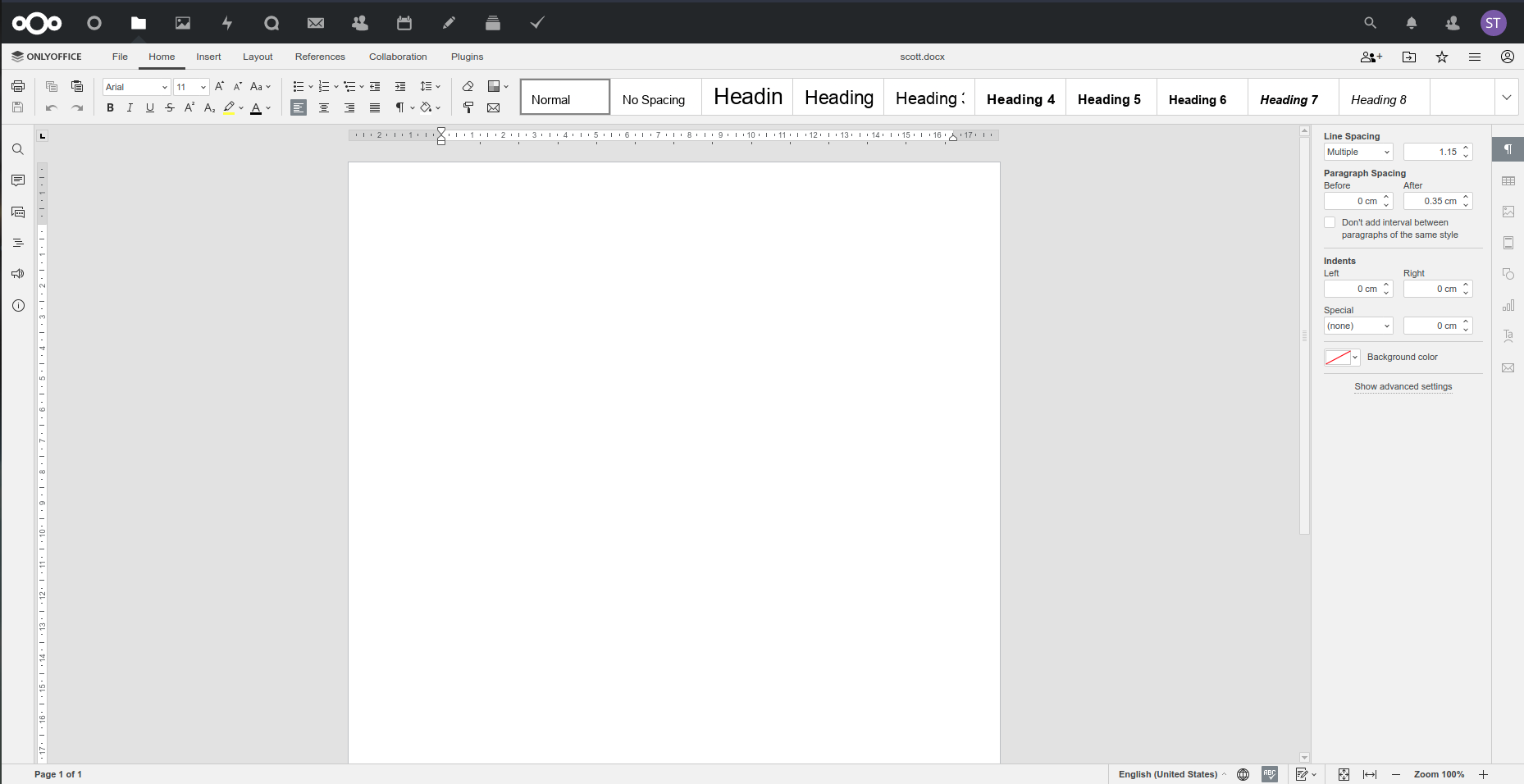
NextCloud provides an overall dashboard and launch point for overall office collaboration.