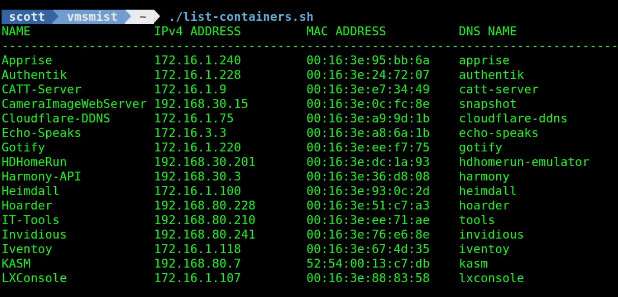It is important to have DHCP Address Reservations and local DNS Names for your Incus containers on which you implement your self hosted applications. This short tutorial highlights a helpful script to assist with this.
In Incus Containers Step by Step I cover the creation and use of the “bridgeprofiie” which enables creating Incus containers with addresses on your Main LAN and these containers receive DHCP addresses with the aid of your Router/Gateway.
As mentioned in other tutorials, it is important to make these DHCP address reservations that will not change and thus assign the same address to the same incus container. This is a requirement for pubically hosted applications which use NginX Reverse Proxy Manager to point to a local LAN address for a container on your network.
In High Availability Pi-hole & Local DNS and NginX Proxy Manager and Local DNS I discuss the importance of local DNS and the use of Pi-hole to do so.
DHCP works by keeping track of the hardware MAC addresses on your network and the IP addresses it has assigned to those MAC addresses.
As mentioned in the presentation, it is sometimes helpful to create a new incus container with the same MAC address of an old container. That being said, you can never have a duplicate MAC address on your network. Incus won’t allow this on the same incus server.
If you made a record of the old MAC address for device eth0 on an incus container and then deleted that container, you could create a new container and assign the old MAC address to it with the command:
incus config set test volatile.eth0.hwaddr 12:23:34:45:ab:cd
Be sure to substitute your container name for “test” and the MAC address from the old container in the command above.
Before virtual devices existed, duplicate MAC addresses rarely occurred.
I created a script that can help document the names, IPv4 addresses, MAC addresses, and DNS names for your incus containers.
If you use this script to document all of your Incus containers, it can be used to recover these settings in the event of a loss.
Create the script file.
nano list-containers.sh
Insert the following code into the editor session.
#!/bin/bash
# Ensure Incus is installed and running
if ! command -v incus &> /dev/null; then
echo "Error: Incus is not installed."
exit 1
fi
# Ensure jq is installed
if ! command -v jq &> /dev/null; then
echo "Error: jq is not installed. Install it with: sudo apt install jq"
exit 1
fi
# Print header
printf "%-20s %-20s %-20s %-30s\n" "NAME" "IPv4 ADDRESS" "MAC ADDRESS" "DNS NAME"
echo "------------------------------------------------------------------------------------------------------------"
# Get container list
incus list --format=json | jq -r '
.[] |
.name as $name |
(.state.network.eth0.addresses[]? | select(.family=="inet") | .address) as $ipv4 |
(.state.network.eth0.hwaddr) as $mac |
[$name, $ipv4, $mac] | @tsv
' | while IFS=$'\t' read -r name ipv4 mac; do
if [[ -n "$ipv4" ]]; then
dns_name=$(dig +short -x "$ipv4" | sed 's/\.$//' | tr -d '\n')
dns_name=${dns_name:-***NO-DNS-NAME***}
else
dns_name="N/A"
fi
printf "%-20s %-20s %-20s %-30s\n" "$name" "${ipv4:-N/A}" "${mac:-N/A}" "$dns_name"
done
Save the file with a CTRL O and Enter and CTRL X to exit the nano editor.
Change the script to have execute privilege.
chmod +x list-containers.sh
Install the JSON Query utility.
sudo apt install jq -y
You can execute the script with the command:
./list-containers.sh
As shown in the video, if a container lacks a DNS name, you will see NO-DNS-NAME in the DNS NAME column of the printout.
My Virtual Router Redundancy Protocol (VRRP) containers such as Pi-hole and Searxng which I show in the video have multiple entries as expected. Watch the tutorials linked above and you will understand.
You can output the script to a file or cut and paste the contents to Joplin or Hoarder to help document your nework. Here’s an example of output to a file.
./list-containers.sh >containers-with-mac.txt
This script will help you fill in the missing DNS Names for your Incus containers. DNS Names are helpful for ssh, sftp, and they can be used in your web browser in some cases as well.
I came back to the script and adjusted it to list Incus Virtual Machines as well.
nano list-containers-and-vms.sh
Copy the following into the editing session.
#!/bin/bash
# Ensure Incus is installed and running
if ! command -v incus &> /dev/null; then
echo "Error: Incus is not installed."
exit 1
fi
# Ensure jq is installed
if ! command -v jq &> /dev/null; then
echo "Error: jq is not installed. Install it with: sudo apt install jq"
exit 1
fi
# Print header
printf "%-20s %-18s %-18s %-30s %-15s\n" "NAME" "IPv4 ADDRESS" "MAC ADDRESS" "DNS NAME" "TYPE"
printf "%-20s %-18s %-18s %-30s %-15s\n" \
"--------------------" "------------------" "------------------" "------------------------------" "---------------"
# Function to list running LAN-connected instances
list_lan_instances() {
local instance_type=$1 # "container" or "virtual-machine"
incus list --format=json | jq -r --arg TYPE "$instance_type" '
.[] | select(.status == "Running" and .type == $TYPE) |
.name as $name |
(.state.network | to_entries[]? | select(.value.addresses != null and .key != "lo" and (.key | test("docker|br-") | not)) | .key) as $iface |
(.state.network[$iface].addresses[]? | select(.family=="inet") | .address) as $ipv4 |
(.state.network[$iface].hwaddr) as $mac |
[$name, $ipv4, $mac, $TYPE] | @tsv
' | while IFS=$'\t' read -r name ipv4 mac type; do
if [[ -n "$ipv4" ]]; then
dns_name=$(dig +short -x "$ipv4" | sed 's/\.$//' | tr -d '\n')
dns_name=${dns_name:-***NO-DNS-NAME***}
else
dns_name="N/A"
fi
printf "%-20s %-18s %-18s %-30s %-15s\n" "$name" "${ipv4:-N/A}" "${mac:-N/A}" "$dns_name" "$type"
done
}
# List only LAN-connected containers
list_lan_instances "container"
# List only LAN-connected virtual machines
list_lan_instances "virtual-machine"
Save the file with a CTRL O and enter and then CTRL X to exit the editor.
Provide execute privilege.
chmod +x list-containers-and-vms.sh
Execute the updated script.
./list-containers-and-vms.sh