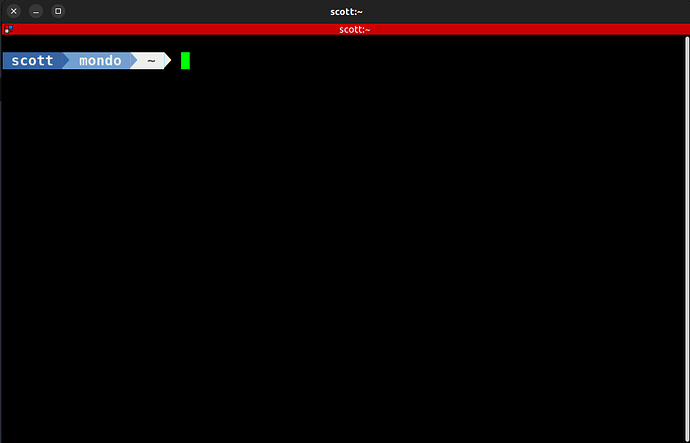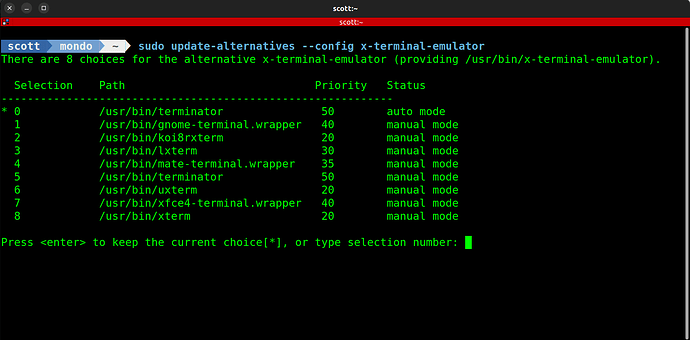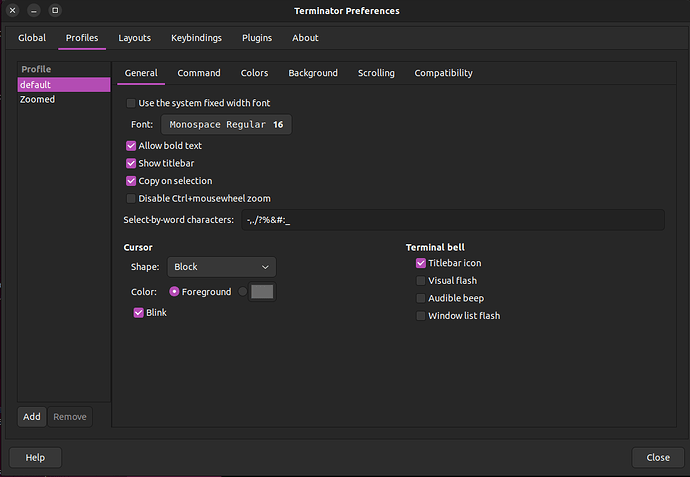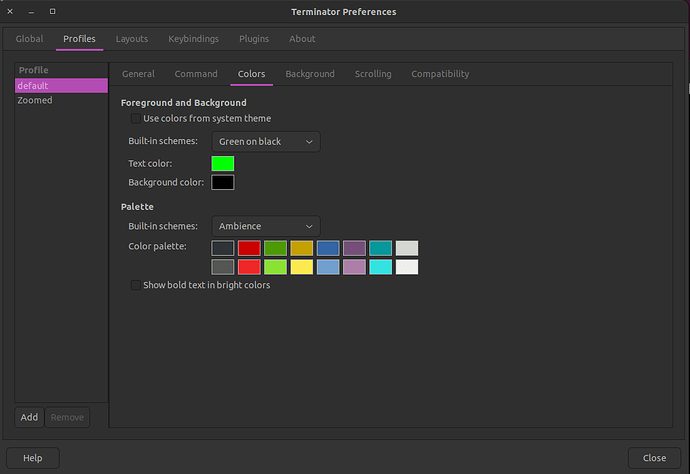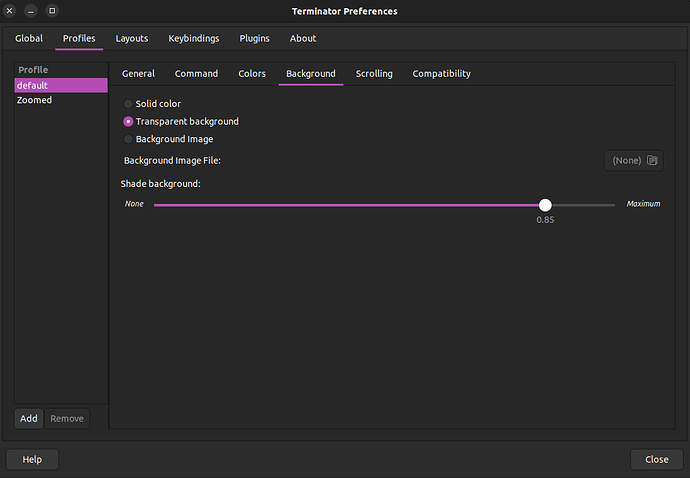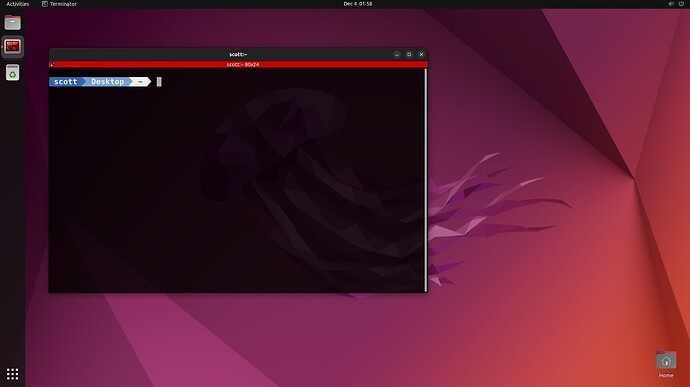Ever wonder how I get the great looking terminal in my videos?
I use the “terminator” terminal in conjunction with some additions to “.bashrc” which I borrowed from
Andres Gongora’s Github.
First, install terminator:
sudo apt install terminator
Install the powerline fonts:
sudo apt install fonts-powerline
Run the command to change your default terminal that you get from CTRL-ALT-T:
sudo update-alternatives --config x-terminal-emulator
Choose “terminator” as your default.
Edit your bash resource file:
nano .bashrc
Insert the following code segment at the end of the file:
################################################################################
## FUNCTIONS ##
################################################################################
##
## ARRANGE $PWD AND STORE IT IN $NEW_PWD
## * The home directory (HOME) is replaced with a ~
## * The last pwdmaxlen characters of the PWD are displayed
## * Leading partial directory names are striped off
## /home/me/stuff -> ~/stuff (if USER=me)
## /usr/share/big_dir_name -> ../share/big_dir_name (if pwdmaxlen=20)
##
## Original source: WOLFMAN'S color bash promt
## https://wiki.chakralinux.org/index.php?title=Color_Bash_Prompt#Wolfman.27s
##
bash_prompt_command() {
# How many characters of the $PWD should be kept
local pwdmaxlen=25
# Indicate that there has been dir truncation
local trunc_symbol=".."
# Store local dir
local dir=${PWD##*/}
# Which length to use
pwdmaxlen=$(( ( pwdmaxlen < ${#dir} ) ? ${#dir} : pwdmaxlen ))
NEW_PWD=${PWD/#$HOME/\~}
local pwdoffset=$(( ${#NEW_PWD} - pwdmaxlen ))
# Generate name
if [ ${pwdoffset} -gt "0" ]
then
NEW_PWD=${NEW_PWD:$pwdoffset:$pwdmaxlen}
NEW_PWD=${trunc_symbol}/${NEW_PWD#*/}
fi
}
##
## GENERATE A FORMAT SEQUENCE
##
format_font()
{
## FIRST ARGUMENT TO RETURN FORMAT STRING
local output=$1
case $# in
2)
eval $output="'\[\033[0;${2}m\]'"
;;
3)
eval $output="'\[\033[0;${2};${3}m\]'"
;;
4)
eval $output="'\[\033[0;${2};${3};${4}m\]'"
;;
*)
eval $output="'\[\033[0m\]'"
;;
esac
}
##
## COLORIZE BASH PROMT
##
bash_prompt() {
############################################################################
## COLOR CODES ##
## These can be used in the configuration below ##
############################################################################
## FONT EFFECT
local NONE='0'
local BOLD='1'
local DIM='2'
local UNDERLINE='4'
local BLINK='5'
local INVERT='7'
local HIDDEN='8'
## COLORS
local DEFAULT='9'
local BLACK='0'
local RED='1'
local GREEN='2'
local YELLOW='3'
local BLUE='4'
local MAGENTA='5'
local CYAN='6'
local L_GRAY='7'
local D_GRAY='60'
local L_RED='61'
local L_GREEN='62'
local L_YELLOW='63'
local L_BLUE='64'
local L_MAGENTA='65'
local L_CYAN='66'
local WHITE='67'
## TYPE
local RESET='0'
local EFFECT='0'
local COLOR='30'
local BG='40'
## 256 COLOR CODES
local NO_FORMAT="\[\033[0m\]"
local ORANGE_BOLD="\[\033[1;38;5;208m\]"
local TOXIC_GREEN_BOLD="\[\033[1;38;5;118m\]"
local RED_BOLD="\[\033[1;38;5;1m\]"
local CYAN_BOLD="\[\033[1;38;5;87m\]"
local BLACK_BOLD="\[\033[1;38;5;0m\]"
local WHITE_BOLD="\[\033[1;38;5;15m\]"
local GRAY_BOLD="\[\033[1;90m\]"
local BLUE_BOLD="\[\033[1;38;5;74m\]"
## ## ## ## ## ## ## ## ## ## ## ## ## ## ## ## ## ## ##
## ## ## ## ## ## ## ## ## ## ## ## ## ## ## ## ## ## ##
## ## ## ## ## ## ## ## ## ## ## ## ## ## ## ## ## ## ##
## CONFIGURE HERE ##
############################################################################
## CONFIGURATION ##
## Choose your color combination here ##
############################################################################
local FONT_COLOR_1=$WHITE
local BACKGROUND_1=$BLUE
local TEXTEFFECT_1=$BOLD
local FONT_COLOR_2=$WHITE
local BACKGROUND_2=$L_BLUE
local TEXTEFFECT_2=$BOLD
local FONT_COLOR_3=$D_GRAY
local BACKGROUND_3=$WHITE
local TEXTEFFECT_3=$BOLD
local PROMT_FORMAT=$BLUE_BOLD
############################################################################
## EXAMPLE CONFIGURATIONS ##
## I use them for different hosts. Test them out ;) ##
############################################################################
## CONFIGURATION: BLUE-WHITE
if [ "$HOSTNAME" = dell ]; then
FONT_COLOR_1=$WHITE; BACKGROUND_1=$BLUE; TEXTEFFECT_1=$BOLD
FONT_COLOR_2=$WHITE; BACKGROUND_2=$L_BLUE; TEXTEFFECT_2=$BOLD
FONT_COLOR_3=$D_GRAY; BACKGROUND_3=$WHITE; TEXTEFFECT_3=$BOLD
PROMT_FORMAT=$CYAN_BOLD
fi
## CONFIGURATION: BLACK-RED
if [ "$HOSTNAME" = giraff6 ]; then
FONT_COLOR_1=$WHITE; BACKGROUND_1=$BLACK; TEXTEFFECT_1=$BOLD
FONT_COLOR_2=$WHITE; BACKGROUND_2=$D_GRAY; TEXTEFFECT_2=$BOLD
FONT_COLOR_3=$WHITE; BACKGROUND_3=$RED; TEXTEFFECT_3=$BOLD
PROMT_FORMAT=$RED_BOLD
fi
## CONFIGURATION: RED-BLACK
#FONT_COLOR_1=$WHITE; BACKGROUND_1=$RED; TEXTEFFECT_1=$BOLD
#FONT_COLOR_2=$WHITE; BACKGROUND_2=$D_GRAY; TEXTEFFECT_2=$BOLD
#FONT_COLOR_3=$WHITE; BACKGROUND_3=$BLACK; TEXTEFFECT_3=$BOLD
#PROMT_FORMAT=$RED_BOLD
## CONFIGURATION: CYAN-BLUE
if [ "$HOSTNAME" = sharkoon ]; then
FONT_COLOR_1=$BLACK; BACKGROUND_1=$L_CYAN; TEXTEFFECT_1=$BOLD
FONT_COLOR_2=$WHITE; BACKGROUND_2=$L_BLUE; TEXTEFFECT_2=$BOLD
FONT_COLOR_3=$WHITE; BACKGROUND_3=$BLUE; TEXTEFFECT_3=$BOLD
PROMT_FORMAT=$CYAN_BOLD
fi
## CONFIGURATION: GRAY-SCALE
if [ "$HOSTNAME" = giraff ]; then
FONT_COLOR_1=$WHITE; BACKGROUND_1=$BLACK; TEXTEFFECT_1=$BOLD
FONT_COLOR_2=$WHITE; BACKGROUND_2=$D_GRAY; TEXTEFFECT_2=$BOLD
FONT_COLOR_3=$WHITE; BACKGROUND_3=$L_GRAY; TEXTEFFECT_3=$BOLD
PROMT_FORMAT=$BLACK_BOLD
fi
## CONFIGURATION: GRAY-CYAN
if [ "$HOSTNAME" = light ]; then
FONT_COLOR_1=$WHITE; BACKGROUND_1=$BLACK; TEXTEFFECT_1=$BOLD
FONT_COLOR_2=$WHITE; BACKGROUND_2=$D_GRAY; TEXTEFFECT_2=$BOLD
FONT_COLOR_3=$BLACK; BACKGROUND_3=$L_CYAN; TEXTEFFECT_3=$BOLD
PROMT_FORMAT=$CYAN_BOLD
fi
## ## ## ## ## ## ## ## ## ## ## ## ## ## ## ## ## ## ##
## ## ## ## ## ## ## ## ## ## ## ## ## ## ## ## ## ## ##
## ## ## ## ## ## ## ## ## ## ## ## ## ## ## ## ## ## ##
############################################################################
## TEXT FORMATING ##
## Generate the text formating according to configuration ##
############################################################################
## CONVERT CODES: add offset
FC1=$(($FONT_COLOR_1+$COLOR))
BG1=$(($BACKGROUND_1+$BG))
FE1=$(($TEXTEFFECT_1+$EFFECT))
FC2=$(($FONT_COLOR_2+$COLOR))
BG2=$(($BACKGROUND_2+$BG))
FE2=$(($TEXTEFFECT_2+$EFFECT))
FC3=$(($FONT_COLOR_3+$COLOR))
BG3=$(($BACKGROUND_3+$BG))
FE3=$(($TEXTEFFECT_3+$EFFECT))
FC4=$(($FONT_COLOR_4+$COLOR))
BG4=$(($BACKGROUND_4+$BG))
FE4=$(($TEXTEFFECT_4+$EFFECT))
## CALL FORMATING HELPER FUNCTION: effect + font color + BG color
local TEXT_FORMAT_1
local TEXT_FORMAT_2
local TEXT_FORMAT_3
local TEXT_FORMAT_4
format_font TEXT_FORMAT_1 $FE1 $FC1 $BG1
format_font TEXT_FORMAT_2 $FE2 $FC2 $BG2
format_font TEXT_FORMAT_3 $FC3 $FE3 $BG3
format_font TEXT_FORMAT_4 $FC4 $FE4 $BG4
# GENERATE PROMT SECTIONS
local PROMT_USER=$"$TEXT_FORMAT_1 \u "
local PROMT_HOST=$"$TEXT_FORMAT_2 \h "
local PROMT_PWD=$"$TEXT_FORMAT_3 \${NEW_PWD} "
local PROMT_INPUT=$"$PROMT_FORMAT "
############################################################################
## SEPARATOR FORMATING ##
## Generate the separators between sections ##
## Uses background colors of the sections ##
############################################################################
## CONVERT CODES
TSFC1=$(($BACKGROUND_1+$COLOR))
TSBG1=$(($BACKGROUND_2+$BG))
TSFC2=$(($BACKGROUND_2+$COLOR))
TSBG2=$(($BACKGROUND_3+$BG))
TSFC3=$(($BACKGROUND_3+$COLOR))
TSBG3=$(($DEFAULT+$BG))
## CALL FORMATING HELPER FUNCTION: effect + font color + BG color
local SEPARATOR_FORMAT_1
local SEPARATOR_FORMAT_2
local SEPARATOR_FORMAT_3
format_font SEPARATOR_FORMAT_1 $TSFC1 $TSBG1
format_font SEPARATOR_FORMAT_2 $TSFC2 $TSBG2
format_font SEPARATOR_FORMAT_3 $TSFC3 $TSBG3
# GENERATE SEPARATORS WITH FANCY TRIANGLE
local TRIANGLE=$'\uE0B0'
local SEPARATOR_1=$SEPARATOR_FORMAT_1$TRIANGLE
local SEPARATOR_2=$SEPARATOR_FORMAT_2$TRIANGLE
local SEPARATOR_3=$SEPARATOR_FORMAT_3$TRIANGLE
############################################################################
## WINDOW TITLE ##
## Prevent messed up terminal-window titles ##
############################################################################
case $TERM in
xterm*|rxvt*)
local TITLEBAR='\[\033]0;\u:${NEW_PWD}\007\]'
;;
*)
local TITLEBAR=""
;;
esac
############################################################################
## BASH PROMT ##
## Generate promt and remove format from the rest ##
############################################################################
PS1="$TITLEBAR\n${PROMT_USER}${SEPARATOR_1}${PROMT_HOST}${SEPARATOR_2}${PROMT_PWD}${SEPARATOR_3}${PROMT_INPUT}"
## For terminal line coloring, leaving the rest standard
none="$(tput sgr0)"
trap 'echo -ne "${none}"' DEBUG
}
################################################################################
## MAIN ##
################################################################################
## Bash provides an environment variable called PROMPT_COMMAND.
## The contents of this variable are executed as a regular Bash command
## just before Bash displays a prompt.
## We want it to call our own command to truncate PWD and store it in NEW_PWD
PROMPT_COMMAND=bash_prompt_command
## Call bash_promnt only once, then unset it (not needed any more)
## It will set $PS1 with colors and relative to $NEW_PWD,
## which gets updated by $PROMT_COMMAND on behalf of the terminal
bash_prompt
unset bash_prompt
### EOF ###
Save out the file with a CTRL O and Enter and a CTRL X to exit the nano editor.
You can also change your prompt in the “root” account by placing the same code segment in the root bash resource file by editing:
nano /root/.bashrc
Now exit your terminal and launch a new terminal with CTRL ALT T and you should see your new prompt.
In addition, you will want to right click in the terminator window and select “preferences”. When the
“terminator preferences” window opens, select “profiles”:
I select the “Monospace Regular” font for a fixed space font. You can also select your font size and I use a 16 point size for my terminal.
In the “colors” screen, I choose “green on black”:
In the “background” options I choose “transparent background” and set “shade background” to .85.
NOTE:
To get the icon in the dock to properly display the terminator icon when you do CTRL ALT T to launch a terminal, perform the following steps.
sudo nano /usr/bin/terminator
Search for:
from gi.repository import Gtk, Gdk
Replace that line with:
from gi.repository import Gtk, Gdk, GLib
Then search for:
dbg ("%s starting up, version %s" % (APP_NAME, APP_VERSION))
Insert the following line after the line above:
GLib.set_prgname(APP_NAME)
Save the file with CTRL O and Enter and CTRL X to exit the nano editor.
Now, when you launch the terminator terminal with CTRL ALT T, you will see the proper icon on the menu.